UPDATE RESOLUME 2.41
 Enfin une update pour Resolume qui passe à la version 2.41. Cette nouvelle mouture règle pas mal de bug, et après les premiers tests, elle est vraiment plus stable incontestablement.
Enfin une update pour Resolume qui passe à la version 2.41. Cette nouvelle mouture règle pas mal de bug, et après les premiers tests, elle est vraiment plus stable incontestablement.
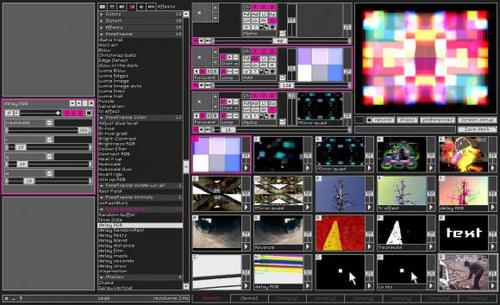
Changlog for Resolume 2.41
Fixed bugs
– Deck loading problems: Users reported problems when loading decks, we improved the deck loading, clearing and saving routines and made them more monkey proof.
– Decks not moveable in list. Decks can be moved only when not already opened by in one of the deck slots.
– Applying screensetup when capture devices are connected often crashed Resolume.
– DVD max didn’t work correctly. DVD max would make the whole screen flash.
– Bypassed layers still show up when using advanced screen setup.
– Filebrowser Preview and Thumbnail problem: When the preview function is enabled in the filebrowser and the view is set to thumbnails the thumbnails sometimes appeared distorted.
– Resolume often gave error messages on shutdown: We improved the shutdown process so it’s more solid and at the same time we managed to speed it up.
– In/out-points were not saved when set by midi controller
– BPM tempo jumped to 500 when tapping while paused.
– Direction toggle in BPM mode didn’t work with Midi shortcuts.
– When a channel is set to beatsync (bpm) for the first time it automatically plays backwards.
– Not all .bmp or .gif files loaded correctly.
– Because of an error in preview files .mov files were opened by the Avi object and crashed the render thread. Preview files didn’t include the file extension and created problems when there were files with the exact same date and name but with different extensions.
– Remove or disable effect button on layer popup didn’t allways show.
– When an effect was removed the clip preview wasn’t updated directly.
– Effect categories buggy. While entering a new effect category the sometimes the color of another would change.
– Effect ‘Delay Randomrect’ third parameter wasn’t showing proper value.
Improvements
– Redetect mid devices. We added a little button in the preferences window which will rescan the midi devices connected to your computer. This is convenient when you connect a Midi device after having started up Resolume.
– The HueScale effect has changed. We added parameters for Contrast, Saturation and brightness.
– Midi shortcuts for playback of BPM controlled clips were missing. We changed the existing ones you use for normal playback so that they work in BPM mode as well.







