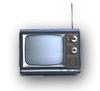 Aprés de long mois d’attente voici enfin la beta public 2,4 de Resolume. Dans les p’tites nouveautés de cette version, la gestion du BPM, l’animation de l’opacité, l’incrustation du DMX, les sous repertoires pour les Freeframes, meilleure prise en charge des drivers pour la captation et le chemin des Decks dans Mes Documents. Plus qu’a tester et à télécharger ici.
Aprés de long mois d’attente voici enfin la beta public 2,4 de Resolume. Dans les p’tites nouveautés de cette version, la gestion du BPM, l’animation de l’opacité, l’incrustation du DMX, les sous repertoires pour les Freeframes, meilleure prise en charge des drivers pour la captation et le chemin des Decks dans Mes Documents. Plus qu’a tester et à télécharger ici.
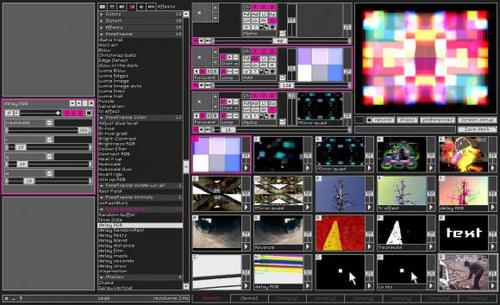
Changlog for resolume 2.3 > 2.4 beta
New features
– Bpm playback (sync to internal BPM tempo or Midiclock)
– Support for DMX protocol, ArtNet en Enttec USB
– Flash To DMX (send dmx from flash through resolume)
– Feedback option on effects
Major improvements
– We made some major speed improvements, so the overall performance has been given a big boost.
– Audio responsiveness has been greatly improved.
– Playback speed of quicktime has been improved
– Freeframe internal parameter range has been changed, range was just too inaccurate. Especially when animating parameters this is a good improvement. Animation will be more fluent and accurate.
Minor Improvements
– Resolume Freeframe plugins can be in different subdirectories, all subdirectories below the plugins folder are scanned (1 level deep) and placed in different categories.
– Resolume Freeframe plugins now all support processframecopy and support 32 bit mode (so they can be used in Freechain or Wax for instance).
– Speed of Masks and Transitions is improved.
– We changed some interface controls so that they behave better. We changed the following controls: up-down controls, fps control on the effect parameters
– Resolume will still run when another application is active. So output will continue when switching to other applications.
– added midi-shift, use it to set resolume in shift mode
– added midi-ctrl, use it to set resolume in ctrl mode (set effect on active clip/layer)
– right click on rgb buttons of a layer or effect to select that color channel specificly and deselect the others
– capture driver list can be refreshed to be able to access camera’s that have been connected after having started up resolume.
– reduced flickering in some interface elements wich are updated frequently
– the ESCAPE key brings you back to the screen setup when the interface screen is set to fullscreen.
– new… button for midi settings file, creates a blank new setting file.
– new… button for dmx settings file, creates a blank new dmx settings file.
– playback of pictures is set to a default of 15 instead of 25
– Alt+Drag fx, you can press Alt at any time during the drag. Alt sets opacity to zero and disables feedback
– Resolumes’ settings are saved in the users’ My documents folder. we did this so that users without administrator rights still can use resolume. Resolumes’ settings are now saved in the users’ ~/my documents/resolume/ folder. You do still need administrator rights to install Resolume.
– the first time that resolume is started the demo decks are copied to the decks folder of the user. Those deck files will be loaded on startup.
– you can enable logging in resolume by starting up resolume with the log param example: c:program filesresolume 2.4resolume.exe debug log
– we improved the method for spotting vidnet servers (computers running resolume) on the local network
– added midi and key shortcuts to cycle through decks (next deck, previous deck)
– when right clicking an effect param it will be reset to it’s default state.
Fixed bugs
– some midi controller functions didn’t work with endless controllers. Fixed as many as we could find
– the set-inpoint and set-outpoint functions now also work with endless controllers.
– textspeed could get to zero, divide by zero error occured. So flash movies could stop playing.
– Freeframe mixer plugins, the list of mixer plugins could exceed the boundaries of the screen. we fixed it by adding a scrollbar to the lists, the scrollbar only appears when necessary
– the effect layer up/down and layer up/down seemed to be mixed up, is fixed.
– when triggering an effect by midi the opacity was not loaded correctly, it allways set to full. Now it takes the value configured by the user.
– Sometimes the order of capture devices happened to be mixed up, so when saving a capture-device in a deck it would sometimes appear as another capture device the next time.
– plugins with the same pluginuniqueid got into conflict, parameters were merged when this occured. Now when a plugin is found with a id wich allready exists it is skipped as well as it’s parameters.
– move up/down effect key shortcuts work again, 1024 version
– flash clips weren’t allways removed from a layer correctly (still playing in the background) when it was cleared or replaced by another clip. Now it is replaced by the ’empty.swf’ file, to properly clean up flash.
– mpeg files sometimes failed to load, when the browser preview was on you couldn’t load the .mpeg files in the deck. is fixed
– update fx parameters is more fluent.
– levon wrote: on the top layer.. put any free frame source effect. then from the browser drag a different source plugin to the same clip… overwriting it. it will freeze the out put to the original plugin, and you have to restart to fix it, this is fixed
– ‘delay film’ freeframe plugin had memory leak, was not cleaned up properly
– right click an opacity to reset it’s value to default didn’t allways work correctly when order of layers was changed (move layer up or down).
– saving of decks is now only possible when resolume is not loading files or decks at the background. Before it was possible to save a deck before while resolume was still loading files, this could cause errors.
– resolume flash playback has been changed, when resolume’s timelinemode is set to flash (flash controls playback); Each time a flash file is loaded the flashcontrol on the background is recreated to prevent caching problems. Control is not recreated when timelinemode is set to ‘resolume’.
– screensetup in trial mode could failed the second or third time. Is fixed.
– multifullscreen mode is improved. Before when the interface and second screen were set to fullscreen the focus could be lost (by clicking on the screens) so that the output would stop. That is fixed.
– repaint of sliders for fx has been improved to minimize flickering.








Enfin le bmp synch ! Bien hate de tester ca!