MODUL 8 V2.0 DE GARAGECUBE
 La voici enfin cette nouvelle version de MODUL 8 V2.0, le soft de mixage vidéo en temps réel pour VJ’s sur MAC développé par GarageCUBE. Un test bientôt sur ce blog, mais on peut déja vous dire que les beta tests en ont ravis plus d’un sur les possibilités de la bête. Modul8 est à 299 Euros pour une licence standard.
La voici enfin cette nouvelle version de MODUL 8 V2.0, le soft de mixage vidéo en temps réel pour VJ’s sur MAC développé par GarageCUBE. Un test bientôt sur ce blog, mais on peut déja vous dire que les beta tests en ont ravis plus d’un sur les possibilités de la bête. Modul8 est à 299 Euros pour une licence standard.
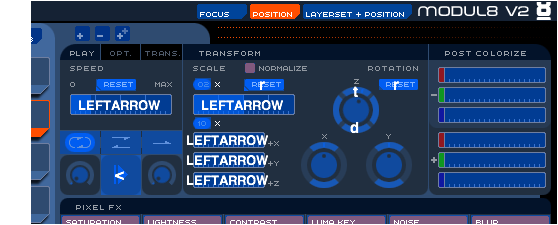
Features
- Supports almost all 2D medias including all quicktime codecs, live video capture, flash 5 animation and all the most common 2D image formats.
- Import full per-pixel transparency (as long as the media supports it).
- Works in 32 bits ARGB color space.
- Modulate in real-time all the color channels using substractive/additive factors in order to change color or global transparency level.
- Apply five different types of luma-keys to generate real time per-pixel transparency on your media.
- Works in full resolution for both the media and the final composition. (no scale down of the resolution ).
- Real time filters for contrast and saturation that can be inversed to obtain negative effects.
- Two real-time blur filters.
- Two real-time brightness filters.
- Flexible noise filter (on color or alpha-channel).
- Three-dimensional matrix transformer.
- Map your movie on a three-dimensional patch and apply transformations like displacement mapping, reshape (sphere, cylinder), including several fill modes like wire frame or points.
- Apply sound input curves to the three-dimensional patch.
- Per-layer logical record allowing the recording and the replay of per-layer user actions.
- Global logical record that let you records hours of mix at no CPU and disk space cost.
- Render the logical record to a quicktime movie.
- Direct capture mode allowing you to render to a quicktime movie while you are mixing.
- Change the speed and the play direction of your movie.
- Set the loop mode type of your movie : normal, loop or ping-pong.
- Spatial transformation of your movie on three different axis allowing perspective, scale, rotation, translation, etc.
- Automatic motion and colorisation of the media with full control over speed, rate, space, and size.
- Automatic effects can all be combined together.
- Create tiled mirrors of your medias at nearly no performance cost.
- Link the automatic effects to the sound input.
- A global trace mode where the movie acts as painting brushes on the background.
- Live video capture that can be used just as any other media type.
- Apply time transition between media changes.
User Interface
- All functions available on one single panel for optimal accessibility.
- Up to 10 different layers, each one containing its own settings, effects, medias.
- Mix the layers together with progressive transparency.
- Move, copy or re-order the layers.
- Store the current context in the set bank and restore it with a single mouse click.
- Full midi support (three mapping modes: active layer, per layer, per layer and layer set). Link any midi message to any element of the user-interface. Linking is done automatically simply by clicking on the user-interface element and sending the midi message.
- Full direct keyboard support. Link any key to any element of the user-interface. Linking is done automatically simply by clicking on the user-interface element and pressing the key.
- Split your layers in two groups A/B and cross-fade from one group to another.
- An advanced pre-visualization panel that can be used to move your media, prepare the mix before sending it to the final output, see a layer group while you are projecting another and more.
- The final composition can be redirected to a full-screen view on the main screen or on a secondary screen or to a resizeable moveable window.
- A media panel allows you to drag and drop your media files.
- See informations about your media including a visual preview.
- The master panel can be used to apply global settings to the whole composition.
- Load and save the current settings.
Requirements
- MacOS 10.3 (Panther) or higher
- Quicktime 6.5 or higher
- A G4 or higher processor
- An ATI Radeon or an NVidia Geforce video card with at least 32Mbytes of VRAM. 64Mbytes is recommended nevertheless.
- 512MBytes of RAM.1Gbytes of RAM is recommended nevertheless.








